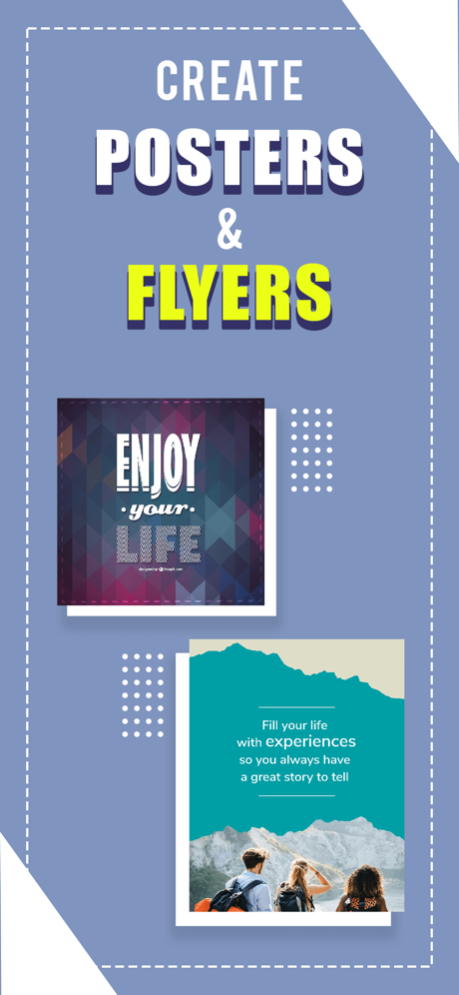Text on Art & Poster Maker 1.1
Free Version
Publisher Description
Create awesome and professional flyers, posters, and invitations with the Text on Art app.
With just a few taps, you can be an artist by creating stylish greetings, funny memes, motivational quotes, and birthday cards or just decorate your own art with our handpicked fonts, templates, photo effects and stamps.
Transform your photos and artwork into stunning designs with our app! Whether you're creating quotes, posters, ads, or greeting cards, our app has everything you need to add custom text to your favorite images.
With a vast library of fonts, colors, and design elements, our app lets you create truly unique designs that stand out. Whether you're looking to create a simple design or a more complex masterpiece, our app has the tools you need to bring your vision to life.
In addition to its powerful design tools, our app also makes it easy to share your creations with the world. With a range of sharing options, you can easily post your designs on social media, send them to friends and family via email or messaging, or even print them out and hang them on your wall.
So why wait? Download our app today and start creating stunning designs that are sure to impress!
Terms of Use - https://text-on-art.thecloudtutorialusers.com/main/articles/1676967133183
Privacy Policy - https://text-on-art.thecloudtutorialusers.com/main/articles/1676967133086
Apr 6, 2023
Version 1.1
- Fixed the crash for a particular template
- Improved UI/UX for the better user experience
About Text on Art & Poster Maker
Text on Art & Poster Maker is a free app for iOS published in the Other list of apps, part of Network & Internet.
The company that develops Text on Art & Poster Maker is Veena Makhija. The latest version released by its developer is 1.1.
To install Text on Art & Poster Maker on your iOS device, just click the green Continue To App button above to start the installation process. The app is listed on our website since 2023-04-06 and was downloaded 0 times. We have already checked if the download link is safe, however for your own protection we recommend that you scan the downloaded app with your antivirus. Your antivirus may detect the Text on Art & Poster Maker as malware if the download link is broken.
How to install Text on Art & Poster Maker on your iOS device:
- Click on the Continue To App button on our website. This will redirect you to the App Store.
- Once the Text on Art & Poster Maker is shown in the iTunes listing of your iOS device, you can start its download and installation. Tap on the GET button to the right of the app to start downloading it.
- If you are not logged-in the iOS appstore app, you'll be prompted for your your Apple ID and/or password.
- After Text on Art & Poster Maker is downloaded, you'll see an INSTALL button to the right. Tap on it to start the actual installation of the iOS app.
- Once installation is finished you can tap on the OPEN button to start it. Its icon will also be added to your device home screen.